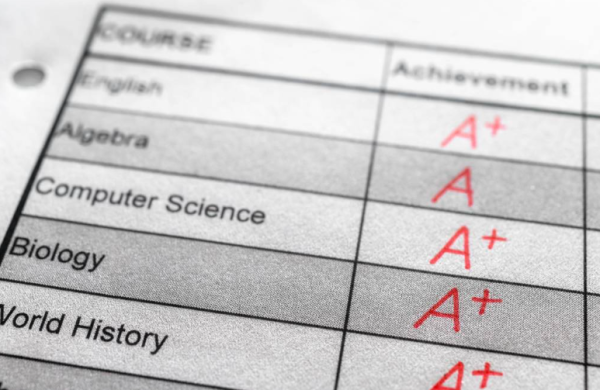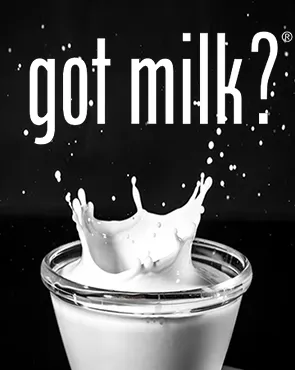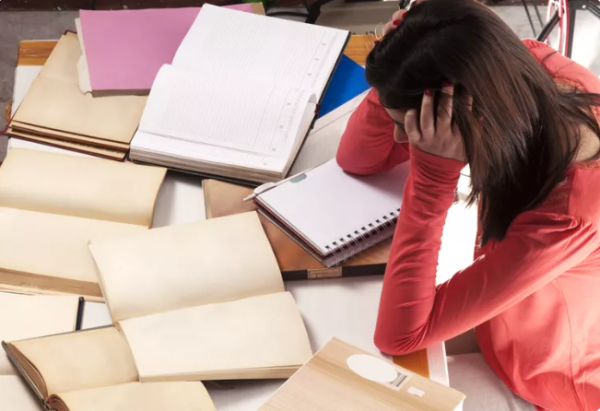Teachers’ Use Digital Tools to Adapt to Virtual Learning
Since last April, HCPSS has conducted virtual learning, forcing many teachers to adapt their teaching styles to best instruct their students. Educators have learned a lot over this year to allow students to learn despite being miles apart. Educational tools, such as Peardeck, Jamboard, and Padlet have been used in an assortment of classes to connect students. While many students still anticipate going back to the building, there have been successes in virtual learning through these educational tools.
Students report that teachers utilize Peardeck to conduct many of their lessons. Peardeck is a way for teachers to present to their class and allow for interaction between students and teachers.
“I think Peardeck has helped me learn virtually a lot because it’s very interactive and also it allows me to respond to questions on my own screen. [It also] gives every student an opportunity to answer a question all at once rather than the teacher having to randomly call on a student,” sophomore Kulsoom Kazmi said. Teachers use Peardeck presentations in a variety of classroom settings, from math classes to history classes.
“[These tools] helped me follow along and actually interact with the material,” senior Diya Amlani said.
Mrs. Scott, math teacher at MRHS, uses Peardeck to interact with her students. “At the beginning of each class I have a getting to know you drill, and I have found that students really enjoy the first 10 minutes of class because it’s just supposed to be fun,” she said. Due to the pandemic, students are not having as much fun at school, however, allowing students to have some more laid-back drills allows them to better interact with their teacher.
It seems to be working; “When my teachers use tools like peardeck to do a silly warm up, or ask how our day is going I feel more connected to their class,”sophomore, Abby Eldridge, said.
Still, some students report some difficulties in using Peardeck. Some believe Peardeck allows teachers to go too fast with the material. Peardeck is often paced by the teacher and can be hard for students to speak up in a virtual setting if they missed information.
“Sometimes it would be easier to just have a powerpoint so you can finish up the notes if you get behind, but I know there’s a setting for this on PearDeck, and it also may cause some problems with people going too fast and then not paying attention,” sophomore Luca Obitz said.
Eldridge agreed: “Reading off of a slideshow is often repetitive and frustrating.”
Another tool many teachers use in the digital classroom is Flipgrid, an application that allows students to record themselves. Flipgrid has proven useful in language classrooms where it is hard for teachers to understand how their students are progressing. Even math teachers, like Mrs. Scott, like to use flipgrid to see their students’ faces and hear their voices.
“It makes me feel not so alone in this virtual setting. It takes more time to grade assignments in Flipgrid than just having a student turn in their math work, but I think it’s worth it!” Mrs. Scott shared.
However, when students were asked which digital tool they disliked, they chose Flipgrid. “Flipgrid [is] annoying, not difficult,” Taylor Benning, sophomore, said. Some students dislike having to interact with their homework for longer periods of time and Flipgrid submissions often require redos. Recording oneself often takes longer than pressing the submit button.
English teachers often use the application Actively Learn to give students online reading material. The website allows students to answer discussion questions and read the available material. Actively Learn has been difficult to use as it “doesn’t allow you to read the chapter without answering questions every few paragraphs,” sophomore Peyton Yu said. ”Instead of just having questions throughout the chapter, you can’t even read the whole chapter without answering the questions. It prevents you from reading more than a few paragraphs.”
There have been mixed opinions on the application Jamboard, which allows students to draw and post sticky notes to a discussion.
“Using jamboard has been a good way for me to connect with my peers and get to learn about their interests,” Cate Early, sophomore, said.
While some students believe Jamboard is a vital learning tool, some teachers believe the opposite. “I have trouble with Jamboard and I think it’s because I don’t have enough control over what the students can say/do/type/draw/etc. I find that when there is no structure some students are really distracted with it,” Mrs. Scott reported.
Google Meet, the host of every virtual class over the past year, recently added new options for teachers to break students into breakout groups.
“Sometimes people in your breakout room aren’t very communicative, but this can be a similar problem for shy people in person when small groups are used, and small group work is very helpful for people to get help from their classmates,” Obitz continued.
Many students agree. “I’ve been in breakout rooms that were awesome, but I’ve also been in some frustrating situations where getting work done was extremely difficult,” Eldridge said.
But what happens when these tools don’t work? When a student or teacher’s wifi starts to act up? For students, wifi issues and glitches presented online have proven to be a problem. Many students, including sophomore Sofia Romero, have faced wifi problems.
“Once or twice we’ve had to start class late because the teacher’s wifi was bad. It also makes it harder to focus if a teacher had bad wifi that affects their image and sound quality,” Romero said.
“Sometimes Canvas doesn’t work and I can’t submit my work. I would submit the work but it wouldn’t get through or the screen would not load at all,” sophomore Ahnes Kim said. These issues pose a problem, but there is not really a solution for most wifi issues. Sometimes wifi issues are regional problems, leading many teachers to sympathize with students who have wifi issues.
Still, many students miss the old learning environment. It has been hard for them to feel like they are a part of something bigger. “It’s hard to feel connected because we normally don’t have our cameras on and online speaking and presentations are odd,” Sam Sirianni, freshman, said.
Many students do not turn on their cameras and barely participate in class, despite many agreeing that classes where students can see each other make them feel more comfortable because “interacting one-on-one with cameras is as close to in-person learning as you can get,” GT Research teacher, Mr. Eckert, said.
“I would feel more connected to school by going [in-person],” Ahnes Kim said, although it will still be up to a month before students return to hybrid learning.
Students are extremely thankful for their teachers’ dedication. “We are so blessed to have such amazing teachers at MRHS, and I feel lucky to know that they care so much for their students,” Eldridge said.
“I feel like teachers are doing a great job with what they’re given, I’m only suggesting tiny improvements that would add much to how crazy effective and efficient the teachers are running their virtual classes,” Obitz said.

Hey there! I'm Isabel, and I am a senior. This is my third year in journalism, and I am serving as Managing and Multimedia Editor. I’m involved in Class...